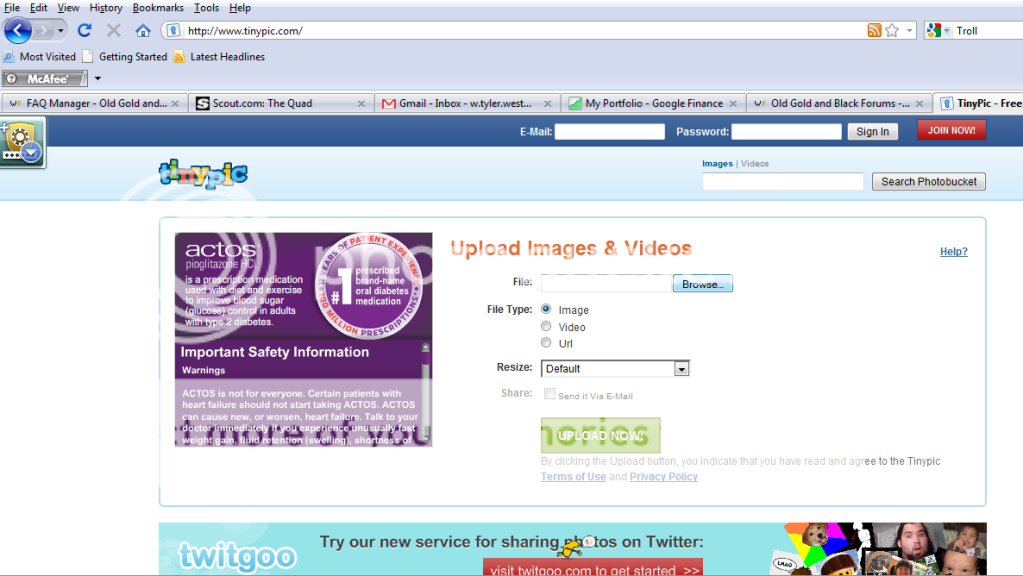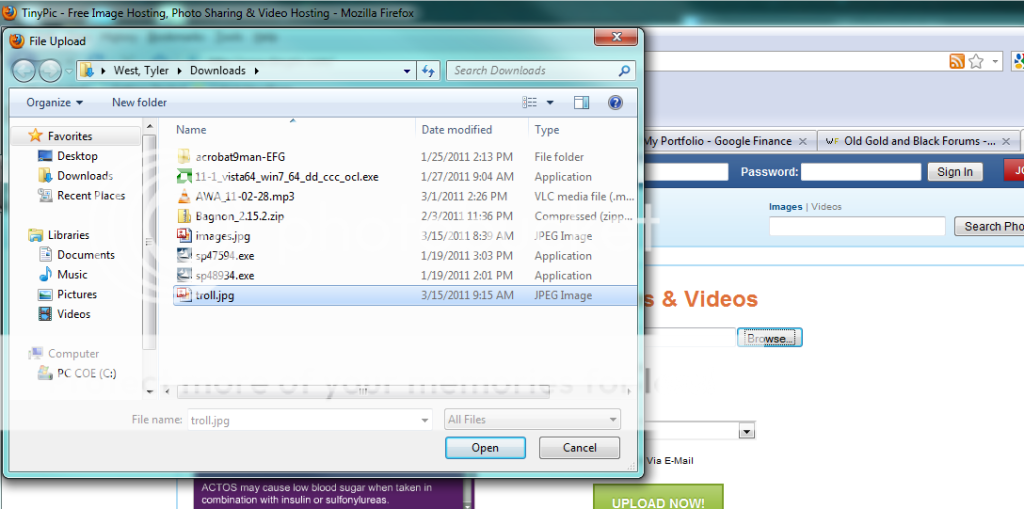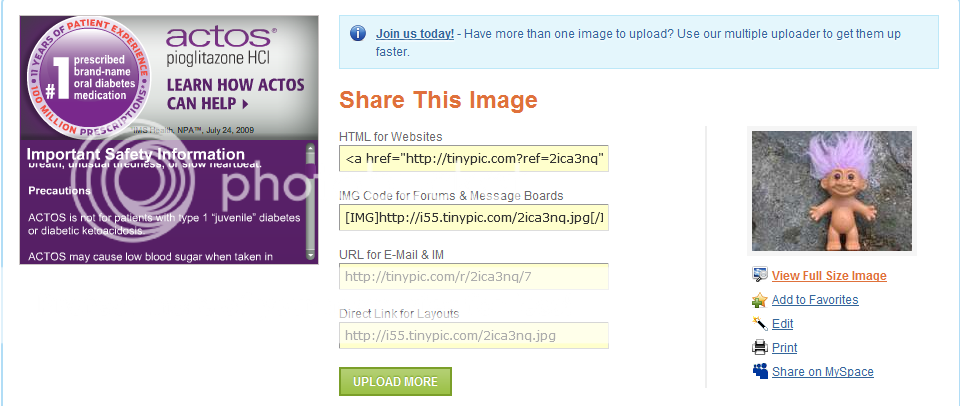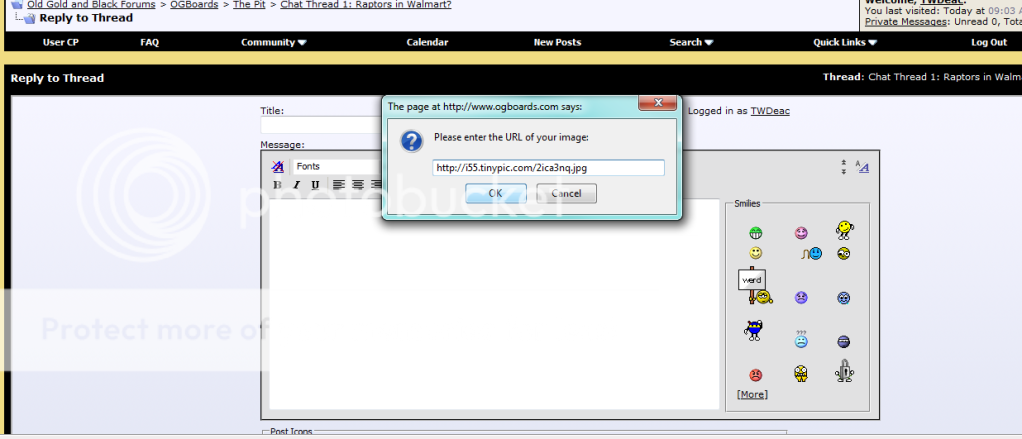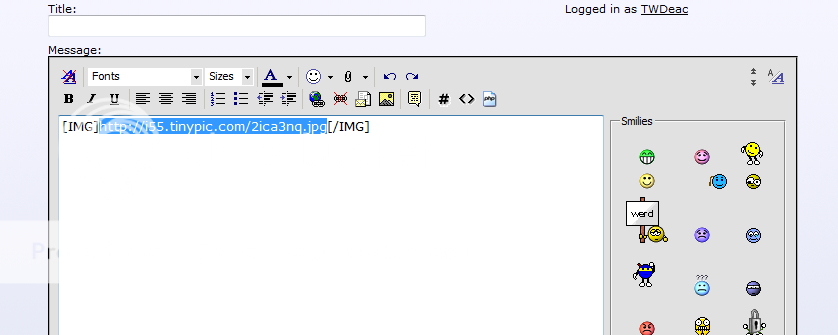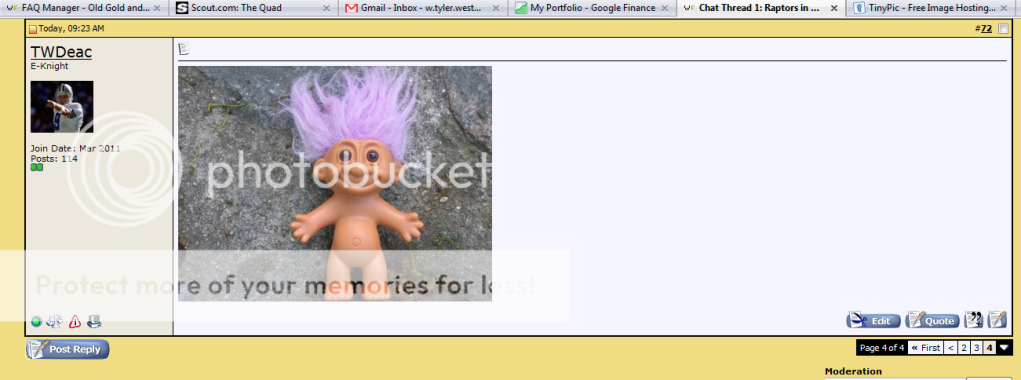Some of you may be familiar with how to upload a picture to a vBulletin sourced forum. This is for those of you who are not.
Step 1: Find an image of whatever it is you want to post about in a thread. It could be a picture of Tim Duncan, or Sarah Palin. In this instance, its a troll. I normally use google images but the concept is the same no matter where you find the picture.
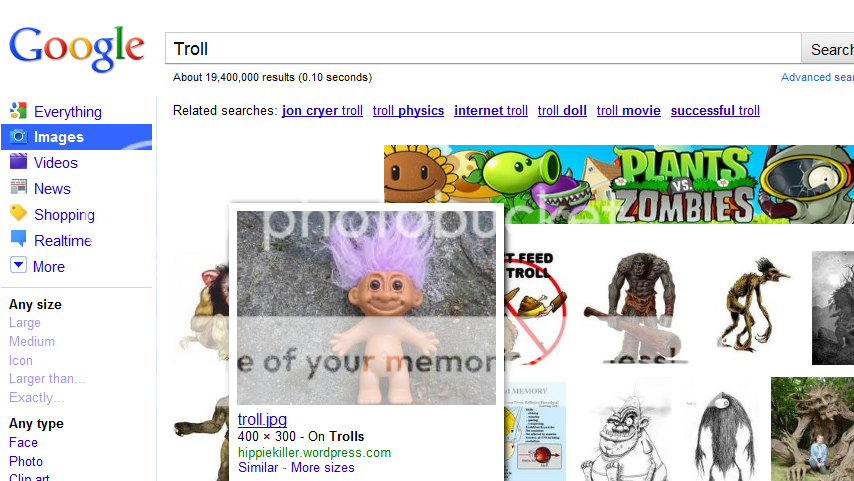
Step 2: Right click and save the picture to your harddrive in a place that you'll be able to find it later.
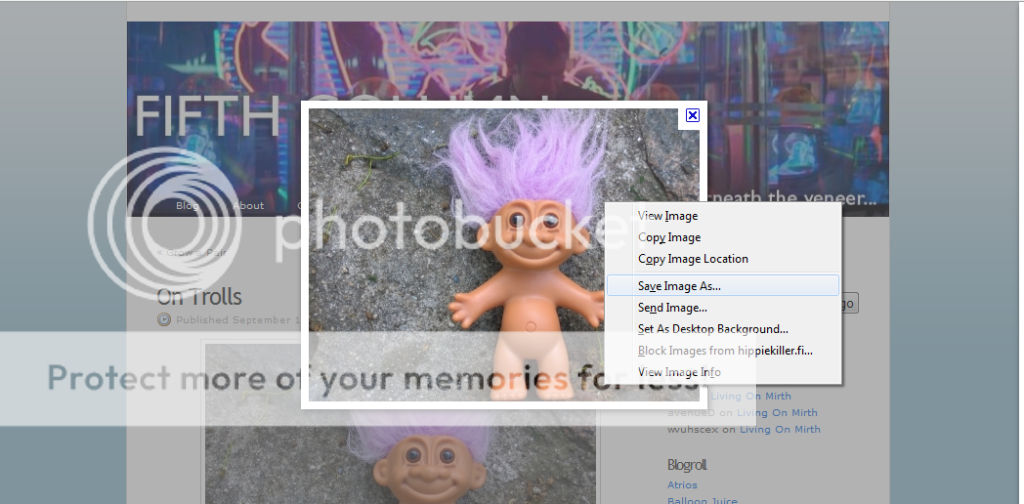
Step 3: Here is the file in your my pictures folder. It is labeled troll.jpg
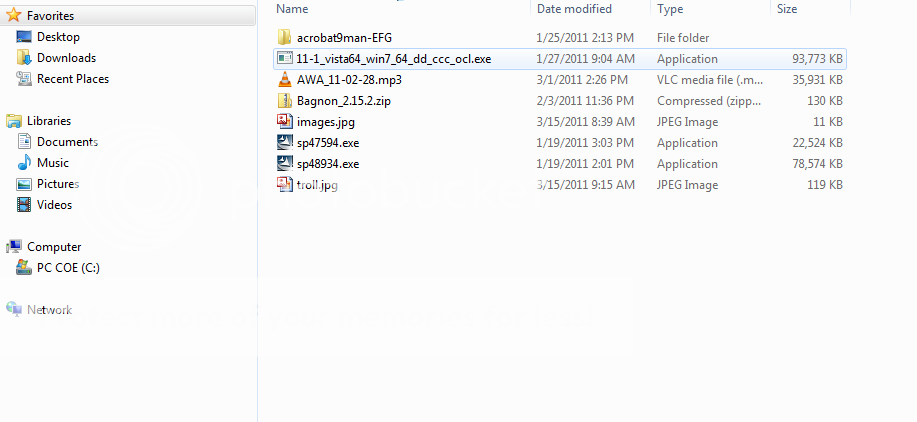
Step 1: Find an image of whatever it is you want to post about in a thread. It could be a picture of Tim Duncan, or Sarah Palin. In this instance, its a troll. I normally use google images but the concept is the same no matter where you find the picture.
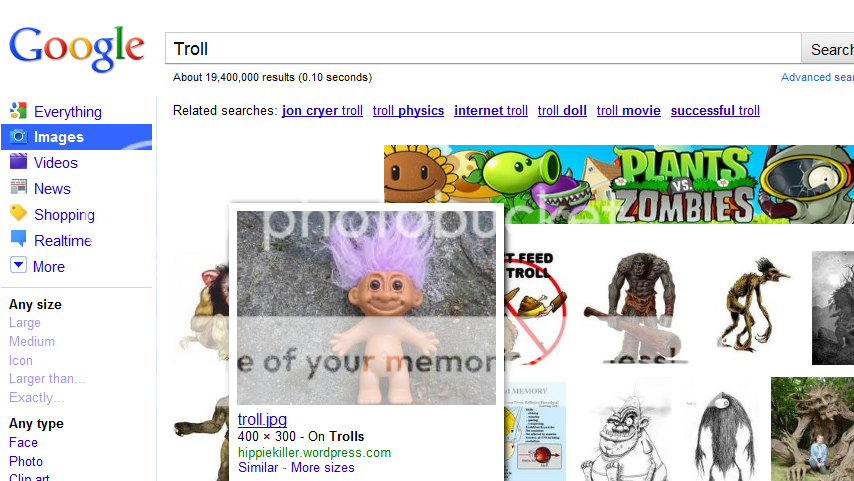
Step 2: Right click and save the picture to your harddrive in a place that you'll be able to find it later.
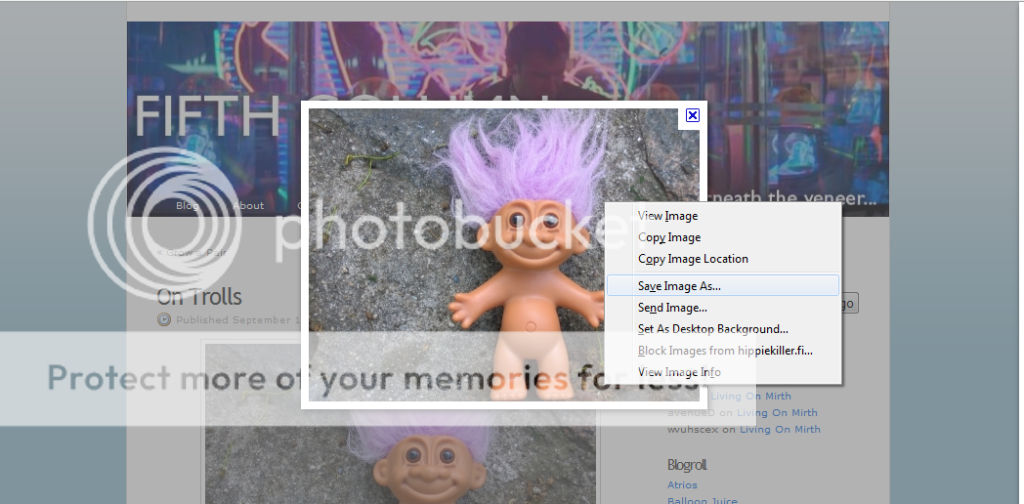
Step 3: Here is the file in your my pictures folder. It is labeled troll.jpg
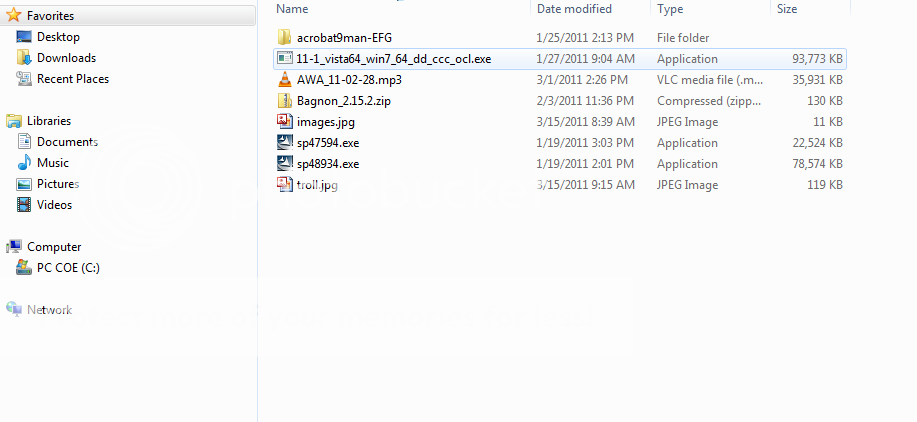
Last edited: