- Joined
- Mar 9, 2011
- Messages
- 31,573
- Reaction score
- 5,976
Awesome. I can get a 2500k at the local Microcenter for $180!
Ahh, you have a microcenter near you, so jelly.
Awesome. I can get a 2500k at the local Microcenter for $180!
TW, I think she's saying her sound isn't functioning correctly, except for the system error beep.
So it's either a sound card/mobo issue, or it's turned down/off somewhere she doesn't realize.
Or her speakers are busted.
Ahh, you have a microcenter near you, so jelly.
Yeah dude. Let me know if you ever need anything. I could run up there and pick it up and ship it to you.
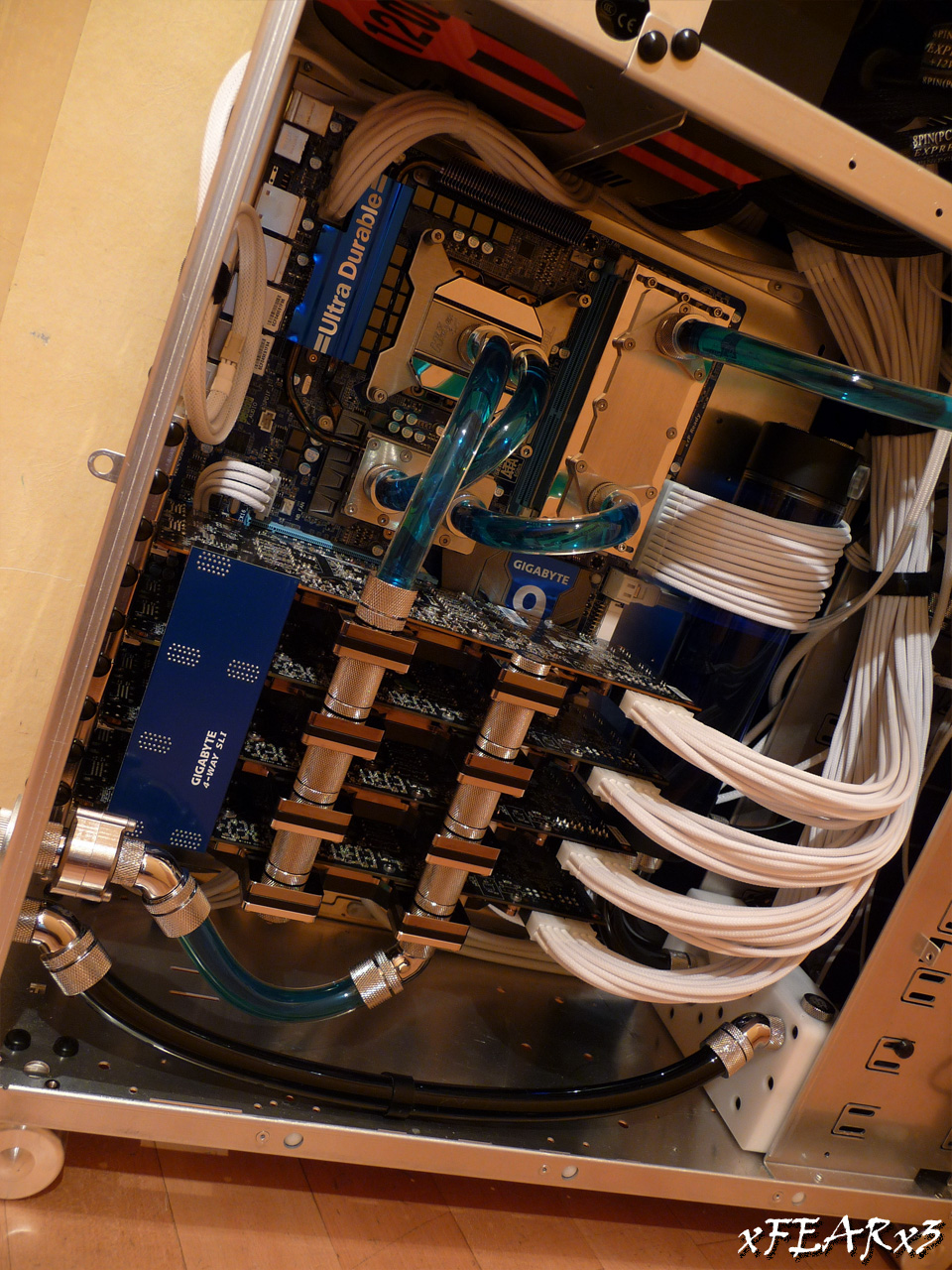
:laugh: wtf cooling your memory overkill.
Good god four GPUs.

Where the eff is his memory? Low profile wouldn't even work there. My core has like less than 1mm of play between it and the memory heat sinks. Where do you normally relocate to when the slots on the mobo are covered?
TW, I think she's saying her sound isn't functioning correctly, except for the system error beep.
So it's either a sound card/mobo issue, or it's turned down/off somewhere she doesn't realize.
Or her speakers are busted.
Yeah - this. I just said the thing about the keys beeping because I didn't know if that would help identify the issue. Does that beep noise come out of the speakers because if so, the speakers are fine. If not.. I don't know what's wrong.
That beep is probably coming out of your system speaker, not your audio speakers. You have some type of issue with your audio (volume, muting, or hardware failure)
I guess it is either stuck on mute or it's a hardware failure. It's a stinkpad (the one class of 2009 got as juniors) so probably the latter :tear:
I have that exact thinkpad. Have you tried looking at your audio settings in control panel?
