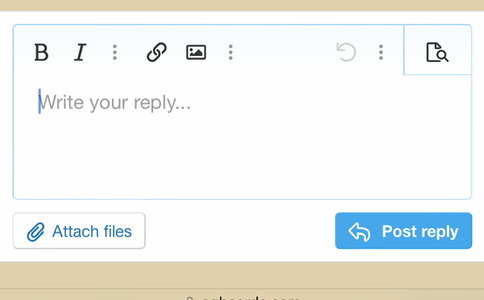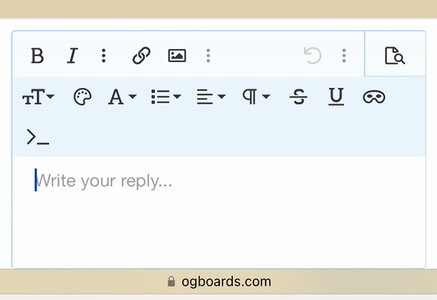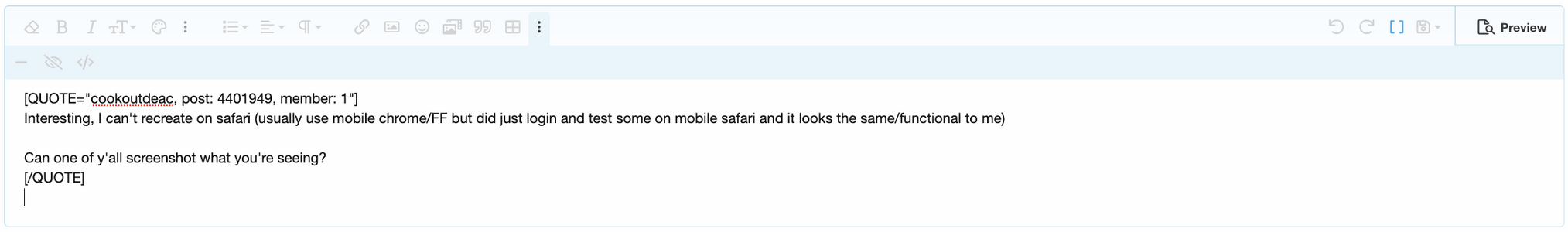- Joined
- Mar 9, 2011
- Messages
- 31,588
- Reaction score
- 6,010
It’s all grayed out
samesies
Interesting, I can't recreate on safari (usually use mobile chrome/FF but did just login and test some on mobile safari and it looks the same/functional to me)
Can one of y'all screenshot what you're seeing?